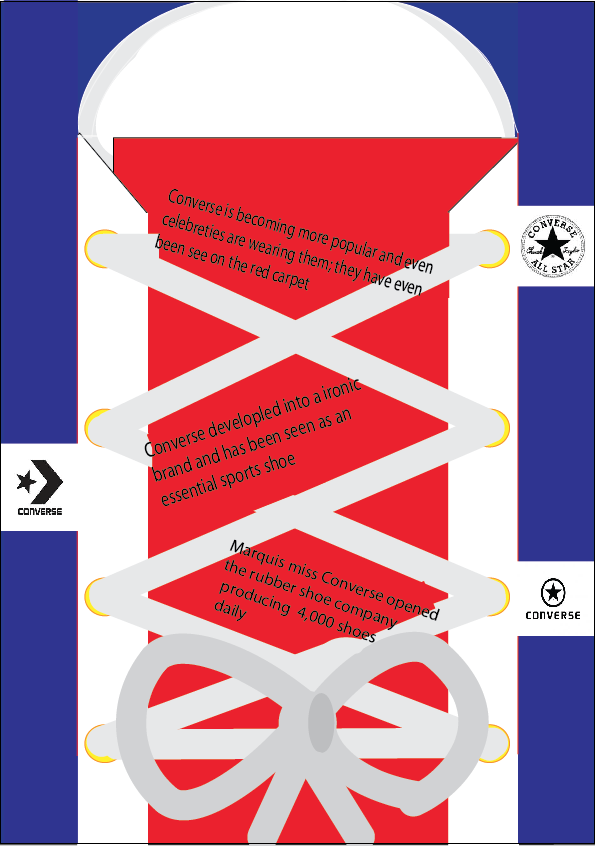Photoshop and Illustrator are programs that design so, so many people in the industry would want to use this since many posters, magazines, tv adverts/programs and more.
Lots of people would use photoshop like; fashion designers, they would need to enhance the clothing and edit the models to make them suit the ideal look of what they're looking for. Photographers would put effects of their photo, and for example if it was of the moon, maybe they would make the moon bigger. Animators, they can easily use the animator workspace in photoshop. Photoshop works in Pixels, meaning different tiny squares the program works off, so if you zoomed in on your work the image would become very pixelated and blurry.
Illustrator; Graphic designers, to show off the different text they can use and drag it wherever they want. Commercial printer would use this program for their superior quality when printing. Tech communicators, so that they can work with the different shapes to create what they need, and it if very flexible for them to work with. Illustrator works in Vectors, which means it works with the images quality, and doesn't get blurry when you zoom in.
Both programs are similar but also very different. I used photoshop to add on different layers and edit the image, like make things bigger and smaller, enhance a different area of the image. you can drag and drop different images onto others but also blend it in. And in Illustrator I created different objects images out of the shape tools and layers I can add, this gives in a very cartoon effect, but the results are good. I have learnt that Photoshop is more of a realistic program, used for more of the editing jobs, with all the blending tools; And Illustrator is a very rough program mostly used for designers when they're designing, for example, designing a car..
I have gained a few ideas in the creative media, like taking your time when creating your work. in photoshop i would use the program for editing photographs and blending two unique photos together. Illustrator would be great for planning, like a house design and car design ect.
I like the different available uses in photoshop like the options, if you clicked a shape tool you'd get many options of what kind of shapes there are. In Illustrator I like how simple it is and how easy it is to zoom in and out and clearly see what you're working with! Creating text is very easy and clear, with all the different fonts you use.
The many advantages of the Photoshop program would be how good the finished product of your work looks, when you can easily touch up what you can do, another is, if you know what you're doing, you can do pretty much anything within using photoshop.
In Illustrator it is a very simple program and quite easy to work out. It is very flexible when moving around different objects, and shaping different things. Although both programs are very clever, they can have negatives. For the first example; Photoshop, when you open photoshop and all the tools are in a row, half the time, many people don't know what they are for, and what they do... It is not very straight forward since there isn't a tutorial with everything you can do on the program.
For Illustrator the draw back is probably how you have to use the shape tool in most things, and if something is out of place the hole image can look wrong!
In photoshop I would like to learn how to fully use lot of tools to create a unique image by editing a photograph. And illustrator, what else you can do other than deigning.
I defiantly feel more confident to try out different tools, on my own when creating an image and try to come up with an original idea of my own. I would also like some workshop though for I don't fully understand all the tools.