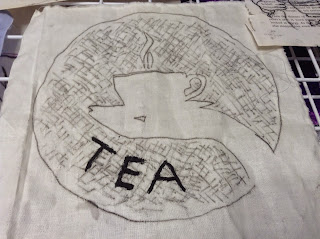I made this logo on photoshop to represent the Cornwall School, I used two of my own photos of dancing - This is one of the catagories in the games. Although I didn't want to make the people recognisable to I highlighted the light snd dark areas using the magic want tool and painted those areas Black and white. This way I had a nice silouette of the figures... I added medals to show that everyones a winner, I grabbed medals from the internet; coloured the in then warped them to fit onto the figures. I also added the cornwall school games background, so that it was clear what it was about.
I wanted to make the colours blocked with few details because I wanted to make the logo easy to the eye this way it would stand out and intrigue whoever it looking at it.
To improve it I would probably add in some text just to give that extra information to anybody that hasn't seen it before and wants to look into it.
ellipenrice
Friday, 5 June 2015
Tuesday, 19 May 2015
Animation
This is my animation I made this with iMovie, it took around 50 images and then put it together. Half way through making it I knocked a mug which has effected the animation.. Next time I would take more time in order to prevent this happening, this would give me a better result
Tuesday, 12 May 2015
Tea mark making
Tea mark-making;
This is when you spread ink across your piece of paper, you make sure the layer isn't too think, so you can easily use newspaper to wipe across the top to therefore make the lines of the ink thinner.
Then placing a piece of paper over the ink and drawing an image in top of that paper.. The ink should transfer onto the paper, creating the image you drew. We're relating ours to tea
These are the ones I practised on.
This is when you spread ink across your piece of paper, you make sure the layer isn't too think, so you can easily use newspaper to wipe across the top to therefore make the lines of the ink thinner.
Then placing a piece of paper over the ink and drawing an image in top of that paper.. The ink should transfer onto the paper, creating the image you drew. We're relating ours to tea
These are the ones I practised on.
Tuesday, 28 April 2015
Final Evaluation
I began my final piece by deciding on what I was basing the idea on...
I decided I would base it on something everyone would understand and would of had experience with. I used 'fake smiles' which is related to the subject of bullying, and how people feel like they need to make out they're okay when they're not. I felt although I could be imaginative and creative with the concept; With the many ways I could make the audience understand the message,
For examples: I created some pieces to practice with,
I took inspiration from the Joker, (the idea of his cut mouth,) to show that people force themselves to look happy. I used an image of a girl with pain in her eyes, to show that she's not okay.
To create the illusion of the cut mouth, I used another picture of the Joker and cropped around his cuts and added them onto the girl.
For this one I took a girl looking very upset, I wanted to create an affect of someone holding some paper over her, (A bit like a mask,) with a smile drawn onto it. It looks like from other peoples point of view she's fine because of that paper. This one was to prove that even though it looks like she's smiling, it doesn't mean she's happy.
I used Banksy to inspire my Final piece. I liked the idea of it being really dark, and most of the image being black with hardly any colour. This also came in handy because I knew how to use the threshold tool, which means I could easily portray the techniques I needed.
For my Final piece I used a model, (Kendall Jenner,) so I could find images of her two expressions, (one sad and one happy,) this is so I can create the idea that a sad girl is holding a mask with a happier version of herself.
When creating my final piece I used photoshop.
I found the two images of Kendall Jenner;

I decided I would base it on something everyone would understand and would of had experience with. I used 'fake smiles' which is related to the subject of bullying, and how people feel like they need to make out they're okay when they're not. I felt although I could be imaginative and creative with the concept; With the many ways I could make the audience understand the message,
For examples: I created some pieces to practice with,
I took inspiration from the Joker, (the idea of his cut mouth,) to show that people force themselves to look happy. I used an image of a girl with pain in her eyes, to show that she's not okay.
To create the illusion of the cut mouth, I used another picture of the Joker and cropped around his cuts and added them onto the girl.
For this one I took a girl looking very upset, I wanted to create an affect of someone holding some paper over her, (A bit like a mask,) with a smile drawn onto it. It looks like from other peoples point of view she's fine because of that paper. This one was to prove that even though it looks like she's smiling, it doesn't mean she's happy.
I used Banksy to inspire my Final piece. I liked the idea of it being really dark, and most of the image being black with hardly any colour. This also came in handy because I knew how to use the threshold tool, which means I could easily portray the techniques I needed.
For my Final piece I used a model, (Kendall Jenner,) so I could find images of her two expressions, (one sad and one happy,) this is so I can create the idea that a sad girl is holding a mask with a happier version of herself.
When creating my final piece I used photoshop.
I found the two images of Kendall Jenner;

I adjusted the images and made it threshold to hide and distort the identity. After this I used the magic wand tool and selected all the white area and deleted this. I created a new layer and painted over the white parts, then swapped the layer underneath the original. I used blue - sad colours for the depressing image. And yellow - happy colours for the upbeat image. I then cut out both images and saved them.
For the background of the whole piece I made it a dark grey colour.. Almost black, but I did not want it to blend with the threshold images. I made it gradient and used a lighter grey.
To give the picture a better concept/idea of what it is I found lots of quotes and wrote them in the background in a white/Light grey this is so that they would stand out and give some contrast to the image.
To add in some finer detail I changed the opacity in some areas to give it a shadow effect, this would also give the impression of it being easier to look at - since most of the image is just sharp and heavy.
I'm proud of my Final piece because it's edgy and different. I'm happy with the way I kept changing and improving my ideas as I was creating it. I was willing to take advice and ideas from my friends and teachers, as I felt although if they understood the image then other people would. my target audience would be for everyone, mostly for teenagers as it's quite heavy stuff, although this could happen to everyone. I feel like to improve it could of maybe changed the background to a lighter colour - This is because I would of liked the model to stand out more and the mask. I could of maybe added a website to go to or maybe even a telephone number; then maybe the message would be more noticeable, also people may feel like they have somewhere to go/someone to talk to.
Tuesday, 17 March 2015
Andy Warhol
Andy Warhol is a famous artist who is known for his pop art, we have been working in photoshop to create our own version of his work by choosing an 'Icon' of our choice.
 Andy Warhol was trained as a commercial artist, but is best known for founding the pop art movement.
Andy Warhol was trained as a commercial artist, but is best known for founding the pop art movement. He developed the technique of projecting photographic images to a silk screen, a process that enabled him to produce repetitive patterns within the same piece relatively quickly.
We made our own version in photoshop. We first found the photo we wanted and opened it in photoshop.. This is where we adjusted the image so that we added the threshold to make it black and white.. We then used the magic wand tool and this is where it highlighted all of the white areas. I deleted this so I am left with the black. I created a new layer and added the colours wanted into different parts on that layer. I then swapped the layers so that the black was on top of the colour. I created a new document where I copied and pasted the image 4 times and then on each layer changed the enhancement&colour hue. I then cropped it and merged all the images together.
Tuesday, 24 February 2015
Evaluation



Firstly I drew the image I wanted to make my stencil - I wanted it to relate to my subject with was to stop the life penalty. So my image is a fist with a Gavel which is dripping off blood. Which should show that the government is killing people.
To make my stencil I used a sheet of plastic and used a black pen to out line my image. Bearing in mind that I needed to cut out certain parts to make the image recognisable. After this is cut out those parts, luckily it was still in one piece.
To test whether it was practical I used a white piece of A3 paper and smudged back paint over it... It worked.
After i knew this I started used powder paint to give a tie-dye affect for the background, I liked it when the colours were light so that the stencil really stood out.
I did this a few times and even printed out some images of blank walls just to see if it looked all right.
After I finished all of that, I moved onto photoshopping my stencil image onto a wall. I did this by using a my blank background image and added that onto the program. i highlighted the black areas by using the quick selection tool. i found an image of google and added the selected areas onto that layer. Luckily it worked and all of my stencil had gone through.
I needed to make it realistic so I edited it and changed the perspective making it look tilted so it gave an appearance that it was against the wall!
I then changed the stencil layers opacity, so it looked although the bricks came through the layer. this made it look realistic.
Tuesday, 3 February 2015
Peer Assessment
PEER ASSESSMENT
I really like the way your design stands out because it is bold and black.
I would grade you a B\A because you still need to do more work but other than that I really like your photo shop design.
I really like the way your design stands out because it is bold and black.
I would grade you a B\A because you still need to do more work but other than that I really like your photo shop design.
Subscribe to:
Comments (Atom)